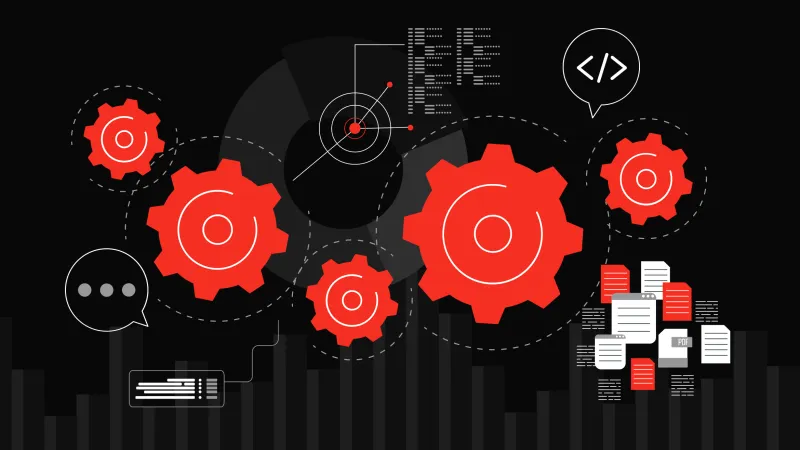Why is Customization of Test Automation Important?
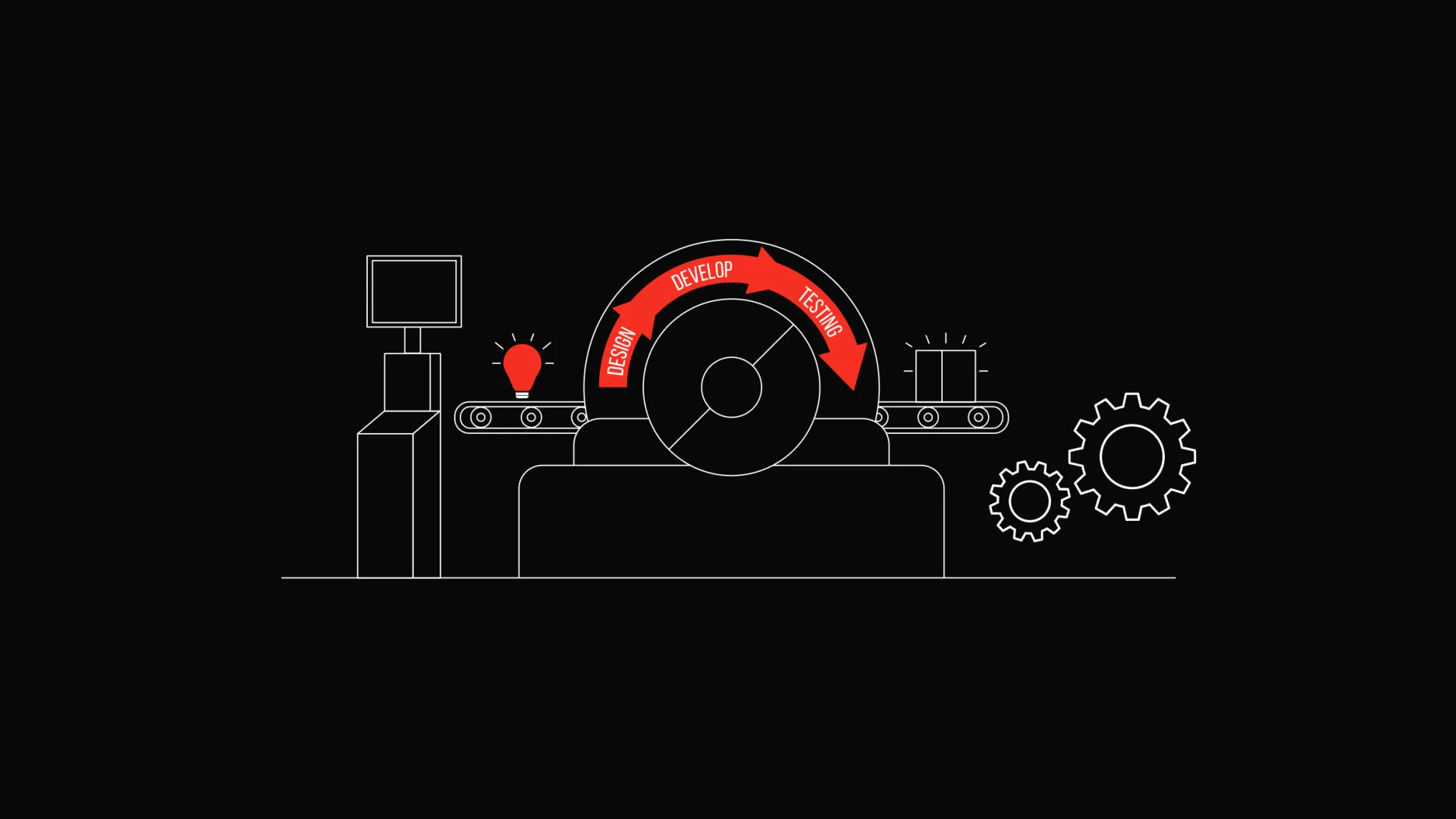
Testing in software development is essential for finding and fixing bugs, ensuring quality, enhancing user experience, reducing costs, mitigating risks, maintaining compliance and security, and promoting continuous improvement.
QA team is constantly looking for new methods to speed up and simplify processes, therefore comes with customization. Customization is crucial in achieving effective testing strategies because it allows testing to be tailored to the unique context of each project, optimizing resources, and maximizing the relevance and effectiveness of testing efforts.
Understanding Customization in Testing
In the context of software testing, customization refers to the adaptation of testing processes, methodologies, and tools to address the specific requirements, goals, and constraints of a particular project or organization.
One-size-fits-all testing approaches may not suffice because different projects have unique characteristics such as technology stack, domain, complexity, and criticality. Applying a standardized testing approach without considering these factors can lead to inadequate test coverage, missed defects, and inefficiencies. With customization, testing can be tailored to the specific context, ensuring that testing efforts are relevant and effective in meeting the objectives of the project.
Customization in testing is necessary for complex systems, unique requirements, resource constraints, legacy systems, and performance optimization, to ensure effective testing tailored to specific project needs.
3 Main Benefits of Customization
1. It boosts software accuracy and quality
Increases accuracy by adapting testing approaches, scenarios, and resources to fit the unique characteristics and requirements of the software being tested. This ensures that tests cover critical areas, simulate real-world conditions accurately, adapt to the complexity of the system, allocate resources efficiently, and incorporate feedback for continuous improvement. Overall, customization ensures that testing efforts are more relevant, targeted, and effective, leading to higher accuracy in identifying defects and assessing software quality.
2. It improves efficiency and resource utilization
Enhances efficiency and resource utilization by optimizing testing processes to focus on critical areas, allocating resources effectively, and streamlining testing efforts. This ensures that time, budget, and personnel are utilized efficiently, resulting in quicker testing cycles, reduced costs, and improved overall productivity.
3. It adapts to evolving project needs
Provides increased flexibility to adapt to changing project needs by allowing testing strategies, methodologies, and resources to be adjusted according to evolving requirements. This flexibility enables teams to respond promptly to changes in project scope, priorities, or constraints, ensuring that testing efforts remain aligned with project goals and objectives throughout the development lifecycle.
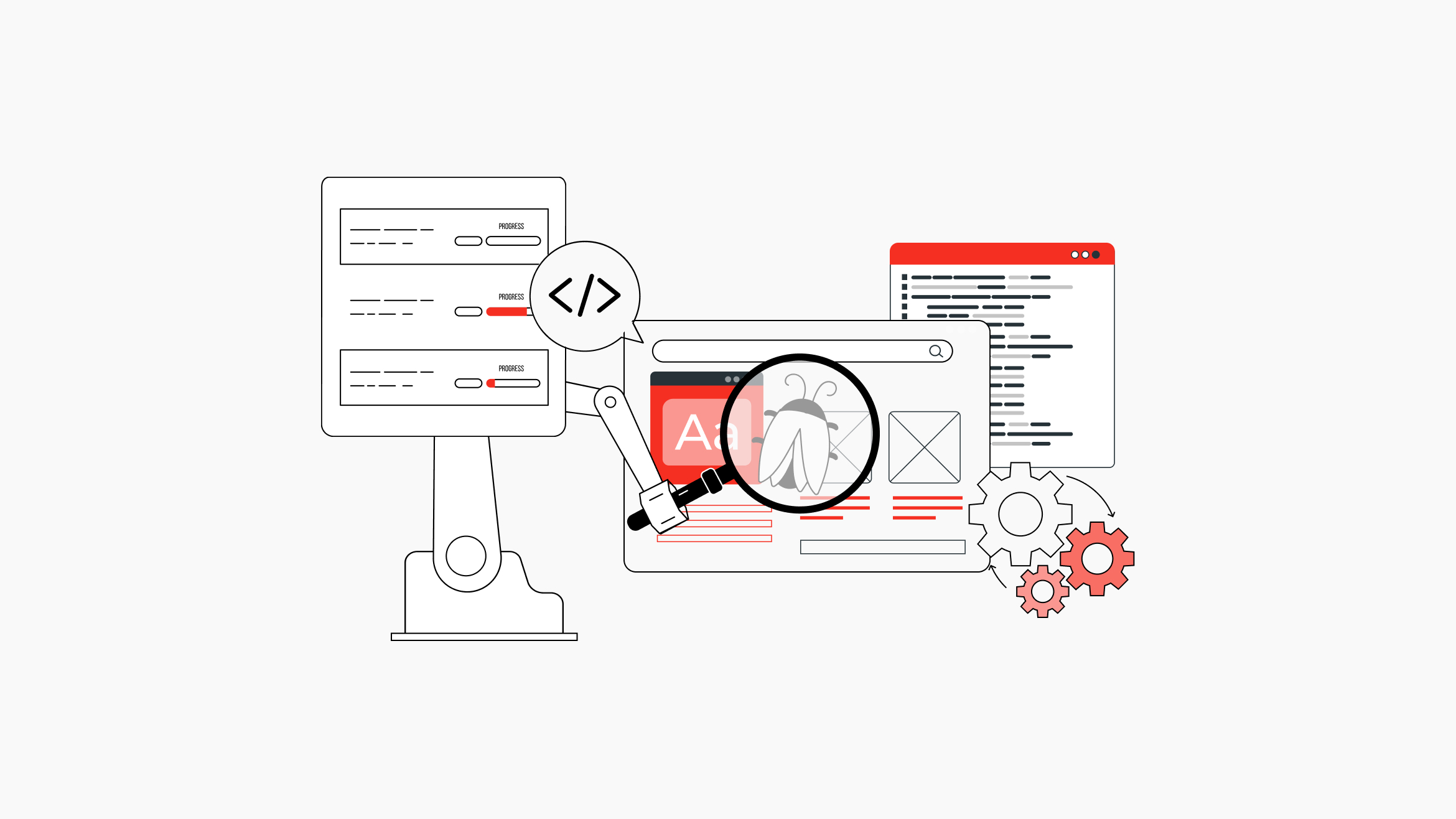
Customization in Practice
Customization Approaches and Techniques
Templates
Have you ever tried to get a proof-of-concept up quickly, but spent hours on the initial setup? We all know the pain, and it's one of the reasons why creating a template for a routine automation setup can get you up and running in no time. Make your automation template generic to ensure compatibility with as many applications as possible. You can then build upon the template as you go.
Parameterized testing
With parametrized testing, you can run the same test multiple times with different data in each run. In this way, you can verify multiple variations of the same test without changing any code.
Example:
Let's use an online e-shop of a clothing store as an example. If a customer logs in, they should be taken to a list of their orders. If a manager logs in, they should be taken to an administration dashboard.
You can write a test which will take
1. user credentials, and
2. the expected URL route after login
as its parameters.
Then, instead of writing two separate tests, you can run the same test and just swap the parameters out with the next dataset.
Test environments mimicking real-world conditions
Having a QA environment that closely resembles a production environment is key to success when testing. We would all want to live in an ideal world, but users will always find their own specific usage path (as they should!). Have your environment set up and use it in a way a real user would. Don't play it safe. Don't be clean. Make a mess. Break stuff.

How we customized a marketplace website with back-office
One of our clients needed a marketplace and a back office for selling and delivering products and managing stores and their employees. After experiences with past projects, we already had a template for automated E2E tests at hand. This allowed us to start automating tests pretty much as soon as the application was stable. While the initial scope of the system may have not been too large, as the system grew, we needed to customize a lot of our automation processes to manage the scale.
The engineering team repeatedly reused many components within the app. To simplify our testing code, we created a lot of tiny reusable commands that utilize these reused components. This not only helped write tests faster, but it also made our tests much more readable, as each command was tailored for the specific component.
Despite the size of the system, many user flows were very similar with small deviations. That's when test parametrization came in to reduce the need to write many tests. Often, we would just need to write one test (for example, for selecting a delivery option in a cart) and then reuse that test with a different data set (for example, testing that each delivery option has the correct price).
Implementing Customized Testing
Look ahead
Preparing a custom helper for a specific need you have now is okay. Making sure that the custom helper is reusable in the future is great. If you'd like to automate selecting an option in a dropdown, don't just make a helper to get and click an option by text. What if in the future, you'd like to select an option by index? Or by partial text? Think of the possible flows you may automate in the future and implement them accordingly. Your future self will thank you.
Requirements analysis
Most of the time, customization of your testing approach can be done before you even start writing tests. Analyzing requirements will ensure that you understand the goals the application is supposed to achieve. In turn, you'll understand the specificities of the project better and you will get to make a more informed decision regarding your workflow.
Documentation
Breaking free from the predefined paths of your framework of choice feels great but comes at a price. As you stray further from the original code, your implementation gets more and more specific, and you'll need to convey how to automize tests efficiently. Make sure everyone involved in your automation project understands the specifics and can utilize the custom options. Otherwise, testers start reinventing the wheel and you're risking your work going to waste.
Reevaluation and refinement
As projects get bigger, they also get more complicated, and the applications do more things. Don't be afraid to reevaluate your automation needs - in fact, do it regularly to ensure your approach is up to date. The point of customizing your automated tests is to simplify your workflow and make your tests more precise. Bigger projects require more care, and it can be a bit hard to keep them simple.