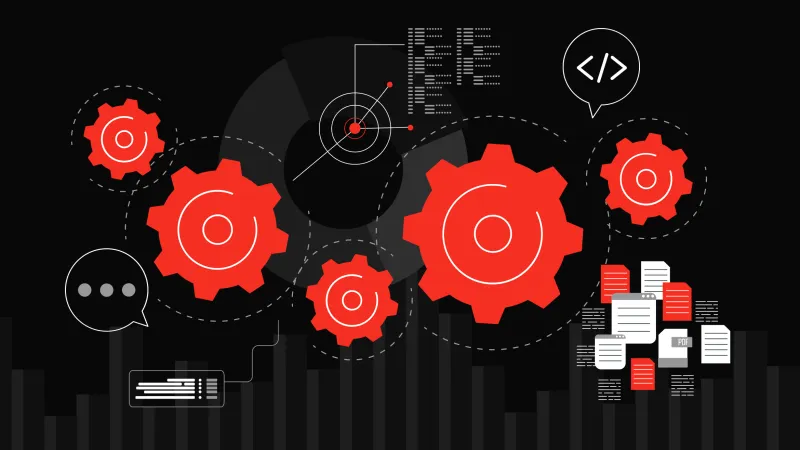6 Essential QA Tools for Software Testing

QA tools are crucial in software testing. They ensure product quality, minimize errors, and enhance user experience. Automating testing processes and providing valuable insights are indispensable in modern software development.
Importance of QA Tools
QA tools encompass software applications that automate testing processes and help identify defects throughout the software development lifecycle. They are significant because they streamline workflows, improve efficiency, and ultimately enhance the reliability and performance of software products. These tools play a pivotal role in automating testing tasks, detecting defects, and facilitating continuous improvement, contributing to software projects' overall quality and success.
Types of QA Tools
- Test Management Tools
- Test Automation Tools
- Defect Tracking Tools
- Performance Testing Tools
- Security Testing Tools
- Usability Testing Tools

1. Test Management Tools
Test management tools are essential for enhancing collaboration, accuracy, and efficiency within teams, significantly improving testing outcomes and software quality.
JIRA (with Xray or Zephyr): When integrated with Xray or Zephyr, JIRA becomes a powerful test management platform that enhances agile development and testing workflows.
HP ALM: Offers a comprehensive solution for lifecycle management, including test planning and defect management.
TestRail: Known for its user-friendly interface and robust reporting features.
Zephyr: Renowned for its real-time analytics and agile development integration.
qTest: Part of the Tricentis platform, qTest supports agile and DevOps methodologies, offers scalability, and integrates with CI/CD pipelines.
PractiTest: Offers flexibility and visibility with powerful analytics and integration capabilities, ideal for continuous improvement.
Micro Focus Silk Central: Designed for unified test management, Silk Central facilitates integrated quality assurance across the testing lifecycle.
Rally Software (formerly CA Agile Central): Supports agile development practices with features for managing requirements, tests, and defects, alongside comprehensive analytics.
TestLink: An open-source tool that provides a cost-effective solution for managing test cases and plans.
2. Test Automation Tools
Cypress: Recommended for Testing contemporary web applications. Cypress, a JavaScript-based test automation tool, is tailor-made for modern web application testing. It ensures swift and dependable testing processes, boasting inherent capabilities for simulating, monitoring, and modifying HTTP requests.
Selenium WebDriver: Suited for Web application testing. Selenium, recognized for its adaptability, is extensively utilized for automating web browsers across diverse platforms. It accommodates multiple programming languages and seamlessly integrates with various testing frameworks.
Appium is ideal for Mobile application testing. This open-source solution specializes in automating native, hybrid, and mobile web applications on iOS and Android platforms. Its unified API enables testers to develop and execute tests consistently across different mobile platforms.
Postman is optimal for API testing. This widely embraced tool empowers testers to swiftly design, automate, and document APIs. It also efficiently facilitates endpoint testing, test script generation, and test collection management.
While these examples illustrate just a portion of the automation tools prevalent in QA, it's imperative to evaluate each tool's features, alignment with project requisites, and overall suitability. Additionally, factors like community support, documentation comprehensiveness, and ease of use should be considered when selecting the most appropriate automation tool for your QA endeavors.
3. Defect Tracking Tools
Defect-tracking tools serve as indispensable assets for overseeing and managing software defects across the development lifecycle. These tools streamline the process by efficiently tracking, prioritizing, and resolving issues. Here are several popular defect-tracking tools:
Jira: Developed by Atlassian, Jira stands as a widely utilized tool for tracking issues and overseeing project management tasks. Its strong defect-tracking capabilities enable teams to effortlessly generate, prioritize, and allocate defects among team members. Jira boasts customizable workflows, issue linking, advanced search functionalities, and real-time reporting, all of which contribute to effective defect management.
Bugzilla: Maintained by the Mozilla Foundation, Bugzilla serves as an open-source bug tracking system. It provides an intuitive interface for logging and monitoring defects, alongside customizable fields and workflows. Bugzilla offers email notifications, advanced search options, and reporting capabilities to ensure stakeholders are kept informed about the status of defects.
Redmine: Written in Ruby on Rails, Redmine is an open-source project management and issue tracking tool. Its defect tracking features encompass creating, assigning, and tracking issues, along with customizable workflows and fields. Redmine facilitates integration with version control systems such as Git and Subversion, fostering seamless collaboration between development and QA teams. Plugins and themes enable additional functionality, enabling teams to tailor Redmine to their specific requirements.
MantisBT: Written in PHP, Mantis Bug Tracker (MantisBT) is an open-source defect tracking system. It offers a user-friendly interface for logging, managing, and tracking defects across the software development lifecycle. Features include customizable fields, email notifications, role-based access control, and built-in reporting capabilities.
YouTrack: Developed by JetBrains, YouTrack is an issue tracking and project management tool. It boasts a highly customizable and intuitive interface for defect tracking and supports Agile methodologies like Scrum and Kanban. YouTrack provides features such as custom workflows, time tracking, intelligent search, and visual boards, all of which promote efficient defect management.
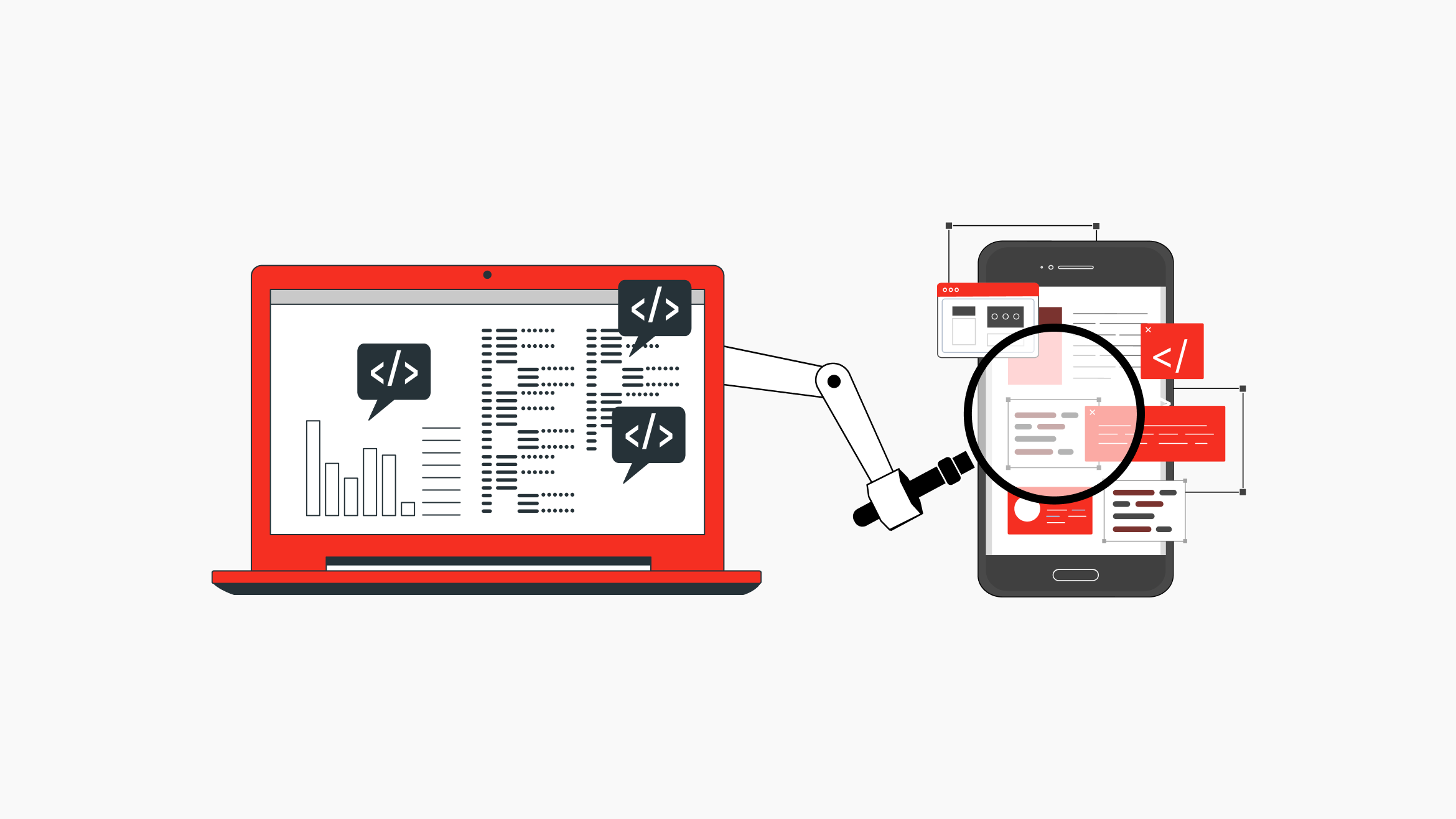
4. Performance Testing Tools
Overall, performance testing is a collaborative effort involving QA engineers, developers, DevOps engineers, and sometimes external testing partners. Its goal is to ensure that the app meets the desired performance objectives and delivers a high-quality user experience.
There are several types of performance testing, each focusing on different aspects of an application's performance under various conditions.
Here are some common types of performance testing:
A. Load testing evaluates how the application behaves under normal and peak loads. It involves gradually increasing the number of users or transactions to determine the system's capacity limits and identify performance bottlenecks.
B. Stress Testing: Stress testing assesses the application's stability and robustness under extreme conditions, such as high loads, resource exhaustion, or unfavorable environmental factors. It helps identify the system's breaking point and its ability to recover gracefully from failures.
C. Scalability Testing: Scalability testing measures the application's ability to handle increasing workload demands by adding resources such as servers, memory, or bandwidth. It aims to ensure that the system can scale effectively to accommodate growth without compromising performance.
D. Endurance testing, also known as soak testing, evaluates the application's performance over an extended period under sustained load. It helps identify memory leaks, resource leaks, or other issues that may occur over time, such as degradation in performance or stability.
Some of the popular tools used for performance testing of applications:
Apache JMeter - an open-source Java-based tool designed for load testing and performance measurement.
LoadRunner is commonly used in enterprise environments due to its robust features and support for complex testing scenarios. It offers a scripting interface for creating test scenarios and supports multiple scripting languages, including C and JavaScript.
Gatling - an open-source load testing tool written in Scala. It's designed for simplicity, flexibility, and high performance.
By connecting these and other different types of performance testing, organizations can gain insights into their application's performance, identify potential issues or bottlenecks, and can optimize performance to deliver a better user experience.
5. Security Testing Tools
Usability testing tools play a significant role in UX (user experience) and interface design. With these tools, you can better evaluate the effectiveness and efficiency of digital products by ensuring that websites, applications, and interfaces meet the expectations and needs of users. Some commonly used tools are UserTesting, Lyssna, and Optimal Workshop, each providing a different set of features.
UserTesting collects real-time user feedback through video recordings, allowing you to witness user interactions yourself.
Lyssna (previously UsabilityHub) provides a comprehensive suite of tools, enabling designers to gather feedback on prototypes and design concepts.
Optimal Workshop focuses on user navigation, with insights into user journeys and interactions.
These tools enable UX professionals to collect feedback and evaluate user experience, allowing them to create more intuitive and user-friendly experiences.
6. Usability Testing Tools
In a world of many digital threats, it is important to use robust security testing tools. These tools can help you better identify vulnerabilities and safeguard sensitive data from potential breaches. Among the industry-proven tools are OWASP ZAP, Burp Suite, and Nessus.
OWASP ZAP is an open-source tool that simulates attacks and identifies vulnerabilities within web applications.
Burp Suite is renowned for its robust manual and automated testing capabilities, which speed up penetration testers' coverage.
Nessus, on the other hand, specializes in vulnerability scanning. It provides a thorough analysis of network infrastructure and identifies potential weaknesses.
These tools contribute to a comprehensive security strategy, enabling organizations to evaluate and strengthen their security. The role of security testing tools is becoming increasingly important, and as such, organizations need to keep reevaluating their security measures to stay one step ahead of potential risks.
_____________
Conclusion
In conclusion, there are many tools for performing different types of testing. Testers should choose which one to use for their project according to their needs and preferences. It's also important to compare the pros and cons of each tool and consider whether its utilization justifies the cost.
Using QA tools is key to improving software testing and ensuring better-quality products. By exploring and using the right tools, teams can find and fix issues faster, making their software more reliable. So, don't hesitate to try out different QA tools suited to your needs.