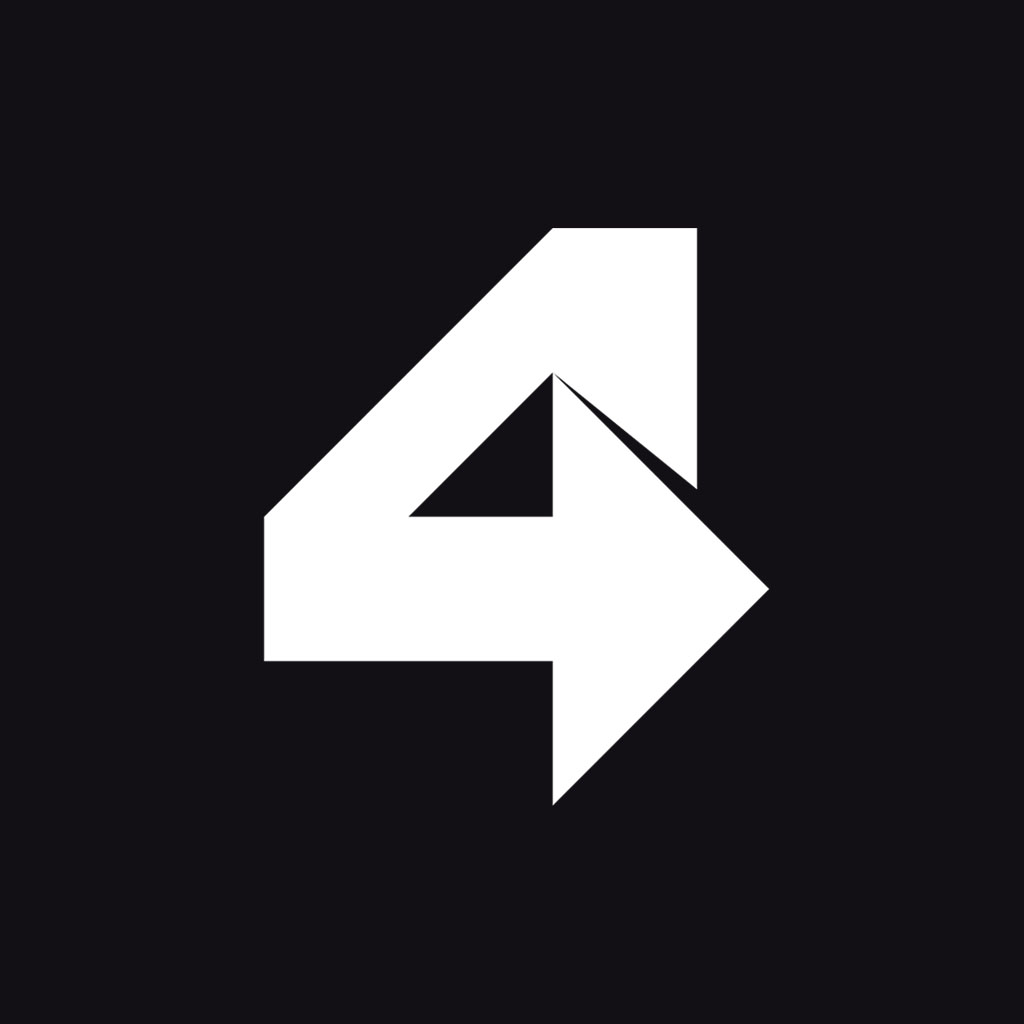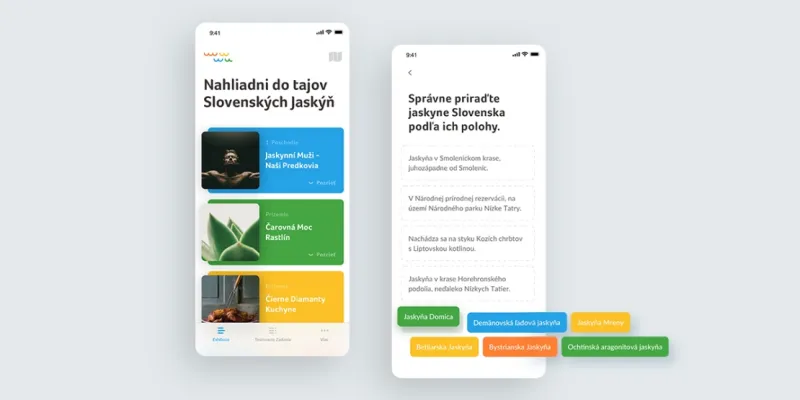How to work in a team in times of the Corona Virus

In the next weeks we will experience a lot of changes and limitations due to the COVID-19 epidemic (a.k.a. Corona Virus). Lots of companies, small and large, are switching to home office. This has its problems and specifics - people suddenly find themselves "out" of their teams and without previous experience with digital communication tools they might not know what to do.
When we were thinking about how we could be useful to people in this complicate situation, we realized we could make a selection of the best digital tools for work communication. We are working in a field where we communicate with a lot of clients remotely and we have been testing available tools for years. Thus, it is safe to say that we know what works.
In the next few minutes we will try to point out the tools that we found to be the best. We are not sponsored by any of the brands and all of the opinions below are strictly subjective (although based on empirical evidence). So, without further ado, let's get to it.
Complex communication platforms: chat and voice calls
In this category we have the most experience with four apps: Slack, Mattermost, Microsoft Teams and Discord.
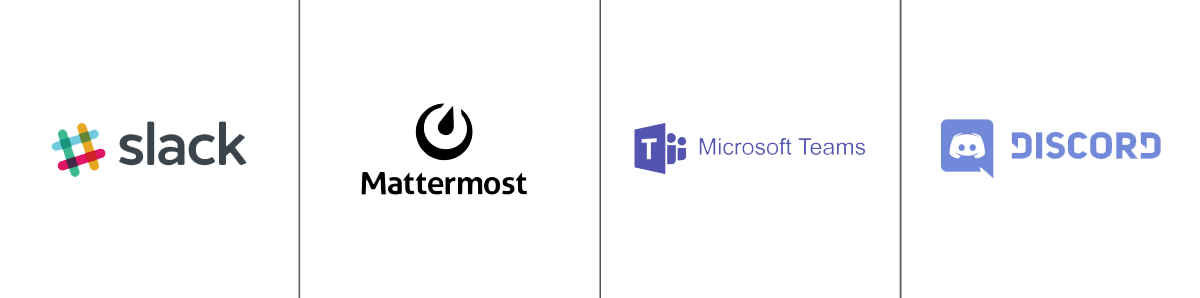
Slack is definitely the most commonly used of all mentioned apps. It’s also the most developed and based on our experience also the most reliable. It has a great organization of “threads” (i.e. separate conversations). Slack has a great search functionality and simple, intuitive controls. For small teams (10 to 20 people) Slack is ideal, even in its free version. However, if you have a larger team, or you need deeper integration, it can also be quite pricey. The disadvantage of Slack is also the fact that it cannot be hosted on your own servers. If you host on your servers, you have control over where your data is stored and who has access to them.
Verdict: If you are looking for a solution for a small team and you need to use it a.s.a.p., choose Slack.
Mattermost is a nice alternative to Slack. It has a very similar functionality, although a slightly worse organization of threads. A big advantage of Mattermost is that it can be hosted on your own server, so you have full control over the security of your data and information sent through the app. Another advantage of Mattarmost is that it’s free and Open Source. On the other hand, it’s more complicated to get running and most probably will not be possible without a more technically proficient colleague.
Verdict: If you are looking for a solution ofr a small or larger team and you want to have it free, on your own server(s), choose Mattermost. We have chosen Mattermost over other applications and after more than a year of testing we are very satisfied with it.
Microsoft Teams is another useful alternative in the field of communication platforms. However, it is necessary to mention that Teams is a part of Office365 is in general intended for larger companies. Since 2018 there is also a free version, but it’s not integrated with the other Office365 products and that kind of defeats its primary purpose. The teams app becomes strong when it’s integrated with Office365 - it has functions not offered by the competition. Compared to Slack, Teams is more difficult to get set up and more difficult to administer. The slightly chaotic organization of messages and the occasional lag do not help, either.
Verdict: If you are using Office365, you can choose Teams. If you are not using Office365, it might be better to look for a different solution. We have decided for Mattermost (despite the fact that we also have Office365).
Discord is an app popular mainly in the gaming community, where it dominates in regard to its functions. Discord is intended mainly for voice communication and performs the best compared to the other apps. It has a chat function, but since it’s adjusted for the gaming community, it lacks certain important functions (e.g. threads – which is a big problem in terms of work communication). The app also allows to share files, but with a maximum of 50MB, where Slack can manage everything up to 1GB.
Verdict: If you need an excellent voice communication tool and you don’t mind a lack of other functions, try Discord.
Simple communication tools: chat and voice calls
Smaller companies or work teams don’t need the broad functionality of the mentioned communication platforms. In this case it may be sufficient to choose more simple apps such as Telegram, Signal or Whatsapp. It’s very important that these all also feature a desktop version, so you are not solely reliant on your mobile phone. These apps offer only a very simple functions (one-on-one chatting, group chatting and voice calls) and they are best suited as a basic communication tool to accompany other work tools. In Touch4IT we use Telegram, mainly because its simple controls and the level of security.
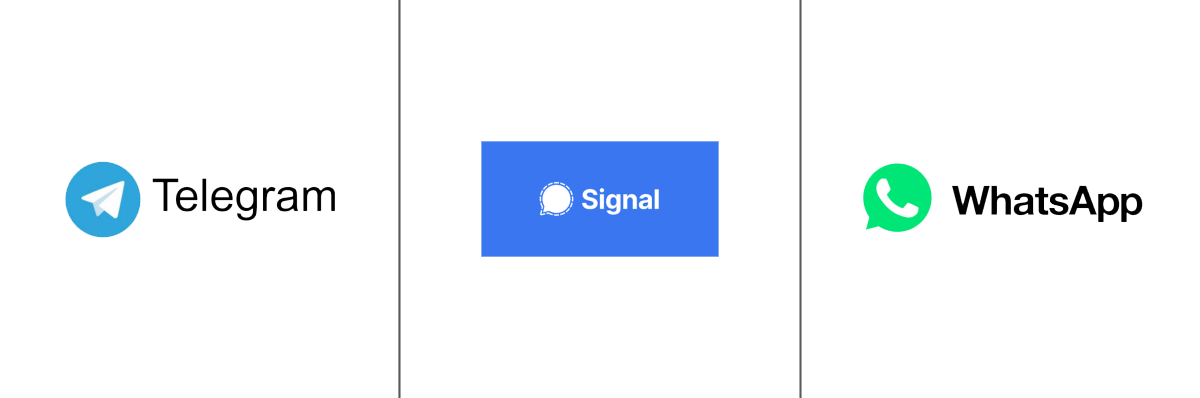
E-conference tools: online video communication
If you need to have a work call, it is generally recommended to use a video call over a voice call. None of them will be a full replacement to live human interaction, but they can save you a lot of time and speed up the understanding of what is being communicated. And, of course, if you are working alone for a longer time, interacting with your colleagues via video in real time can be invaluable.
We have tested several apps that offer different functions: screen sharing, scheduled calls, chat, or even remote control.

Google Meet is the only one of the tested tools that works solely in a browser. This can be an advantage for less experienced users. No downloading, no installation – you only need to open a link. As a Google product it’s deeply integrated with other Google products. Google Meet supports screen sharing, recording of calls, even their instant export to YouTube. In case your company uses the G Suite since 2012, the tool is for free.
Zoom is currently a very popular app that features all important functions for e-conferences. It also has a free version, with a time limitation for group calls (40 minutes). Zoom supports screen sharing and the recording of calls. However, a lot of inexperienced users might be put off by the more complicated interface. Others might also be put off by the occasional bad video quality.
Skype For Business is a part of the Office365 bundle, so it offers full integration e.g. with Power Point, Outlook etc. It offers screen sharing, document sharing, streaming to up to 10 000 viewers and lots of other functions. The main disadvantages are its long start-up and the slowing down when using secondary functions.
Skype is a classic communication tool. Compared to the mentioned alternatives it has a limited functionality, but its main advantage lies in the fact that it’s a free service. The disadvantages include an often slow interface and bad quality of calls.
Cloud storage
Finally we can also mention cloud storage options that will become handy during work:

Google Drive – from our point of view the best cloud solution to start with. It offer a lot of storage space and fantastic options when it comes to document editing (Docs, Sheets, Slides etc.)
Dropbox – one of the most famous cloud storage solutions. It has the fastest synchronization, but in terms of functionality, it does not even come close to the level of Google Drive.
Onedrive / Sharepoint – a part of the Office365 bundle. A good solution, but only if you have Office 365.
Own Cloud – an open source cloud solution. It doesn’t offer storage space as the other cloud solutions – it works only on your own server. However, it’s a winner when it comes to security.